- The DC Unlocker Software which you can download free of charge
- Desktop Computer or PC
- SIM card of any network other than the one you want to unlock (if you want to unlock an Etisalat Modem, then use MTN, Airtel or Glo SIM card)
Step 1: Insert the wrong SIM into the Modem you want to unlock. For e.g let’s say I want to unlock an Etisalat modem, I will remove the default SIM and then insert an MTN or Airtel or Glo SIM into it.
Step 2: Plug the modem in your PC or Desktop USB port and wait for the software to launch
Step 3: When it launches, it will demand for an Unlock code, ignore it and proceed.
Step 4: Now close the software and launch the DC Unlocker which you downloaded earlier, wait for few seconds for DC Unlocker to load.
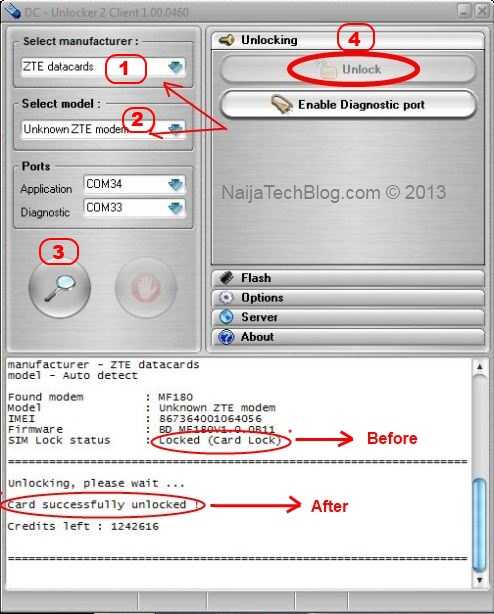
Step 6: If you know the model of the modem, select it from the “Select Model” drop down option and then click on the “Search Icon” as I circled with figure “3”
Step 7: At this point the DC Unlocker will demand you wait so it can detect your modem, you will know this by looking at the “Red Hand” sign beside the “Search Icon”
Step 8: Once it detects your modem, it will list the details of your modem which include: Manufacturer, Model No and Card Status which is “Locked”
Step 9: Now click on “Unlocking” as I circled with figure “4” and then click “Unlock” to have the modem unlocked!
Step 10: Once unlocking was successful, you will see the message : Card Successfully Unlocked!
That’s all! Your modem is now universal, which simply means you can use any SIM card on it to browse on your computer.
Your Opinion:
Have you used this software before? Or do you know of any other Unlocker other than the one I used in this post? I would like to hear your opinion in comments…
I really impressed after read this because of some quality work and informative thoughts . I just wanna say thanks for the writer and wish you all the best for coming!.
ReplyDeleteunlock zte overture 3